It does not take much effort to lock yourself outside a remote virtual machine: as soon as you lose ssh access to your server, most of them are as good as lost. Some VPS providers, including DigitalOcean, make it possible to access the console of the server even if the server is offline, which makes recovering a failed droplet possible.
Given the terrible DigitalOcean kernel handling, messing up a droplet is very
easy. Changing a kernel the droplet boots up into is a matter of 5 clicks. One
will encounter no warnings along the way and a single power cycle later the
droplet will be gone from the Internet. Upgrading the kernel package inside the
droplet will lead to the same outcome. Although I knew this after getting burnt
trying to upgrade the kernel on my droplet more than a year ago, I still
committed the same mistake twice since then. Yesterday, when the init daemon
segfaulted after 11 months of uptime and the machine became unreachable,
something inside me finally snapped and I set off looking for the reason behind
missing eth0 after a kernel upgrade.
Droplet kernel versus boot kernel
Droplets boot with kernel other than one installed inside the droplet sometimes causing compatibility issues between two. Therefore, distinction between the boot and the droplet kernels is important in this article:
- Droplet kernel shall mean kernel residing inside the droplet and usually managed by OS package manager;
- Boot kernel is the kernel a droplet boots with.
Change of the boot kernel is accomplished through DigitalOcean droplet management interface:
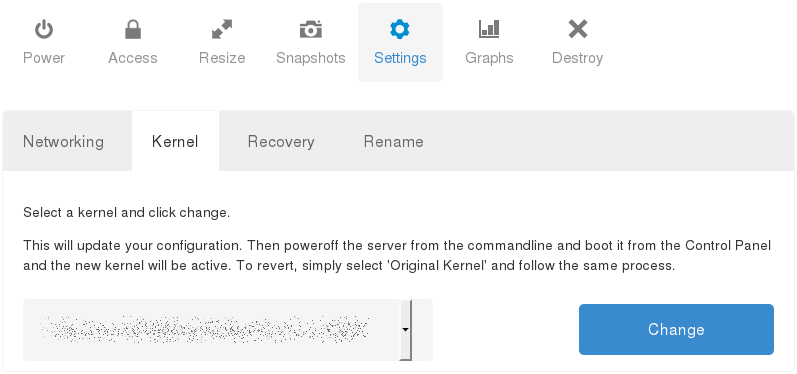
If you only changed the boot kernel and did not upgrade the droplet kernel, changing the boot kernel back should fix any problems you have.
If you upgraded the droplet kernel, fixing it is more complicated and is the focus of this article. First of all, check whether you can change to a boot kernel with exactly the same version as your droplet kernel and power cycle the droplet after changing. If there is no matching version, pick the closest version available and follow the instructions.
Accessing the droplet
DigitalOcean provides a simple way to access your droplet through the VNC console. Actually, it is probably the only way one can access a droplet by oneself when it loses the access to the Internet. You can open it by clicking on the “Console Access” button available in the droplet control panel:
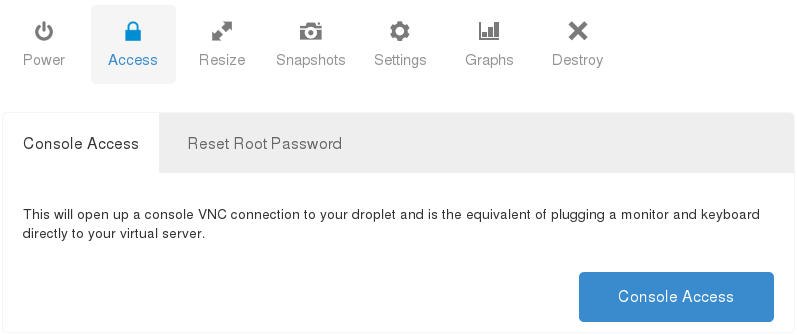
This console provides the same amount of control over a droplet one would get through ssh, although the experience is not as smooth.
Understanding the underlying cause
Kernels interact with hardware through a well specified API via drivers. Linux drivers are usually implemented as kernel modules which are loaded during runtime. Usually, when the kernel is unable to load some module it will not fail and boot just fine, but some features, such as the Ethernet, might be unavailable.
In my case droplet kernel upgrade caused a change of modules’ location in the file system and made the boot kernel unable to find modules necessary for normal operation.
Quick and dangerous
Kernel modules reside at a well defined path and in case of a version mismatch
between the boot and the droplet kernel this location has an infinitely big
chance of not existing. Given a 3.14.1-1 kernel release modules are located
at /usr/lib/modules/3.14.1-1 and you can find the path where your boot kernel
expects to find them with sh -c 'echo /usr/lib/modules/$(uname -r)'. As
modules don’t change much, you can attempt using modules of your droplet kernel
with the boot kernel even if the kernel versions do not match:
cp -R /usr/lib/modules/$DROPLET_KERNEL_VERSION /usr/lib/modules/$(uname -r)
rebootIf everything is all right, after a reboot the boot kernel should load all
the necessary modules and eth0 along with the Internet connection should be
back.
Slower and safer
You can also load modules manually which is slower and in case of an accident will not make your droplet unbootable:
cd /usr/lib/modules/$DROPLET_KERNEL_VERSION/kernel/drivers
insmod net/mii.ko*
insmod net/ethernet/realtek/8139cp.ko*
insmod virtio/virtio.ko*
insmod virtio/virtio_ring.ko*
insmod net/virtio_net.ko*Once the modules are loaded without any errors, you can try connecting to the
Internet. $YOUR_IP and $GATEWAY_IP are conveniently provided below the
console window.
ifconfig eth0 $YOUR_IP netmask 255.255.255.0 up
route add default gw $GATEWAY_IP
ping $GATEWAY_IP -c 1At this point your droplet will have full Internet connection making data recovery possible, but will not have DNS which implies no domain resolution.
Signed modules
Depending on distribution setup insmod might also fail with an error about
module having a bad signature when you try to insert them (or after reboot if
you used the dangerous method). Removing the signature is an effective way to
circumvent the check:
objcopy -R .note.module.sig module.ko module.koIn case the failing module is compressed (.ko.gz), you’ll need to decompress
it with gzip -d first.
Fin
Using the system in production after patching like this is discouraged. This article is only meant to help people to recover data locked into the droplet. After the Internet connection is recovered, you by all means want to move everything from failed droplet to a pristine one.