Recently, feeling restricted by the hardware on my laptop, I built myself a desktop computer based on a recently released Ryzen CPUs by AMD. These CPUs are built on a new architecture, plug into a new sort of socket and have a whole new ecosystem around them.
Motherboard was one of the most difficult things to decide on. I wanted to go for a small system, but one, that’s large enough for future expansion into water cooling. This meant going for a smaller form factor motherboard – µATX of, even better, mITX. Alas, nobody had released any motherboards of mITX form factor by the time, so µATX was the only choice.
After some research I decided on the MSI B350M MORTAR ARCTIC motherboard, because it had a pretty nice feature set (S/PDIF, sensible number of USB ports, RGB header) and matched the colour scheme of my white build as well!
Trouble didn’t take long at all to rear its head. Turns out the motherboard uses a proprietary Super I/O chip: Nuvoton NCT6795D! This chip is known to be responsible for little, but important, details such as monitoring temperatures around the board, controlling the speed of fans and so on. This chip is apparently made exclusively for MSI and MSI refuses to provide the specsheets for the chip:
me: Additionally, please release/give me the specsheet for NCT6795D chip.
MSI: We are sorry that we cannot supply the details spec of it, Or you can contact the chipset vendor directly.Thanks!
me: What about the RGB header? Nuvoton is on record saying that we should request the specsheets from you as it is a chip designed specifically for MSI. Can you please communicate with Nuvoton and make sure the sheets are released?
MSI: We are sorry that we cannot supply the details spec of it. Sorry for any inconvenience caused you.
me: pretty please?
MSI: We are sorry that the detailed datasheet is related with confidential of MSI and the Manufacturer. It cannot be made public due to confidentiality agreement. Sorry for the inconvenience caused you.
That’s a shame, but this exchange was by no means a worthless one. Even if indirectly, it points out where the RGB header is controlled. I decided to follow this lead.
Being a student, I get to claim one of those free everything Microsoft licenses free of charge. Having installed the Windows 10, MSI’s Gaming App (the program which allows control of the RGB header) and a copy of RWEverything1 I start digging around. Shortly after I’m greeted by great news: changing the colour in the Gaming App would also make the bottom two rows change significantly as well!
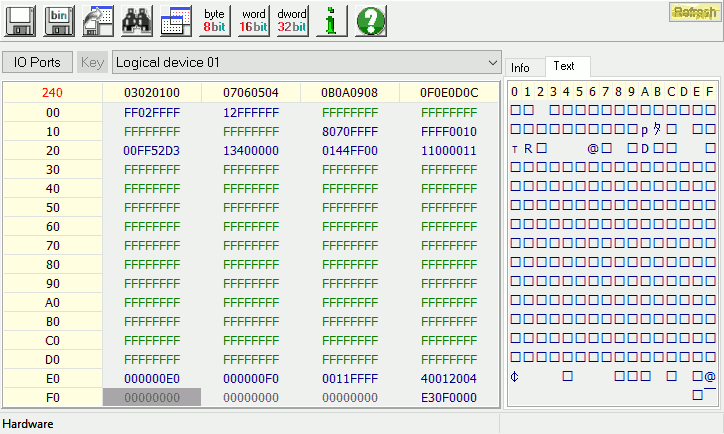
The next day, as I was collecting the information about what each bit in the sI/O registers does, I noticed the registers not actually changing the colour unless the Gaming App was turned on first. Worried about hitting a dead end, I started looking into disassemblers and debuggers on Windows. The obvious first option was MSVC. Disappointingly, I couldn’t make to work in the end – its debugger refused to show me the disassembly no matter what. I ended up settling on x64dbg, a very awesome visual debugger/disassembler.
Picking at the disassembly of MSI_LED.exe eventually led me to two interesting functions:
IoPortWriteByte and DeviceIoControl, which the former function calls. Nothing, that would look
like actual writing to an I/O Port, though. I seldom do anything with Windows and this is my first
time looking into Windows’ internals too. That’s the reason why it took me till Saturday to realise
that the actual communication happens inside a driver of some sort, not the executable I was
looking at.
Could I debug a driver in a live system? Turns out it is possible, but not without a second
computer with a serial header. Not only I haven’t another computer, I do not have a cable that
could do serial either. In the end, I ended up disassembling the driver itself, learning the
Windows driver basics as I went. Knowing nothing about Windows drivers meant stumbling around and
figuring what all the assembly did. Luckily, the driver was only 4KiB in size, so by the evening
I had a nice trace of the in and out instructions that the Gaming App indirectly invokes:
PORT 4E DATA 87
PORT 4E DATA 87
PORT 4E DATA 07
PORT 4F DATA 12
PORT 4E DATA F0
PORT 4F DATA 00
PORT 4E DATA 87
PORT 4E DATA 87
PORT 4E DATA 07
PORT 4F DATA 12
PORT 4E DATA F1
PORT 4F DATA 00
...Boot back into Linux-land, open("/dev/port", "wb"), repeat all the same calls… to my delight
– the colour changes! Hooray!
There are some outstanding questions, such as: “Why didn’t, then, writing straight sI/O register
via RWEverything work?” I don’t know. It might be the unusual sequence of 87 87 07 12 that
appears before every write in the dumps2. I’m glad it all works, and am not going to risk
bricking my board a second time.
All this is implemented in a utility tool called msi-rgb. In
the end this utility tool ended up being much more flexible compared to the MSI’s own app. While
msi-rgb does not monitor the CPU temperature or react to the music, it allows for much more
customisation than the 7 static colours offered by the Windows app. I haven’t yet investigated
making the utility more portable, but it shouldn’t be too hard seeing the only really unportable
part in it is the use of /dev/port device.